Create Your Own Personal Recipe Notebook
- by Barb Shelton
- Aug 22, 2019
- 6 min read
Collecting and organizing recipes is as fun for me as actually using and making the foods! Times have changed for how we actually collect, organize, and even use those recipes! Once upon a time, waaaay back in the olden days, there were only three main sources for recipes:
• RECIPE BOOKS - Betty Crocker was probably the most famous and widely used, but there were – still are – many others. • RECIPE CARDS - 3 X 5’s and 4 X 6 cards in recipe file boxes. (Mine’s wood with a roll-top.) These would be recipes you wrote up yourself, or got from friends.
• RECIPES THAT COME WITH BAKING ITEMS - Could be a food product (like Bisquick or a cereal box) or a cooking utensil (like a bread machine, frying skillet, or crock pot.)
Here are a few of mine... (As you can tell, the books and recipe cards are old and well-used!)

These sources all still exist, but we now have so many more choices at our fingertips – literally! Many of the recipes I like to use are on Pinterest, blogs, or websites, and I can quickly and easily access them them on my phone or computer!
However here's what wasn't working:
• I want my recipe print to be larger and more readable than the tiny size it is on my phone. But even if I had an iPad or computer (which would have larger print) in my kitchen…
• I'd want to keep my phone out of harm's way, aka me cooking!
• I don't like having to keep my device open and “awake” the whole time I’m trying to make something, or having to re-open my phone every time it goes to “sleep.”
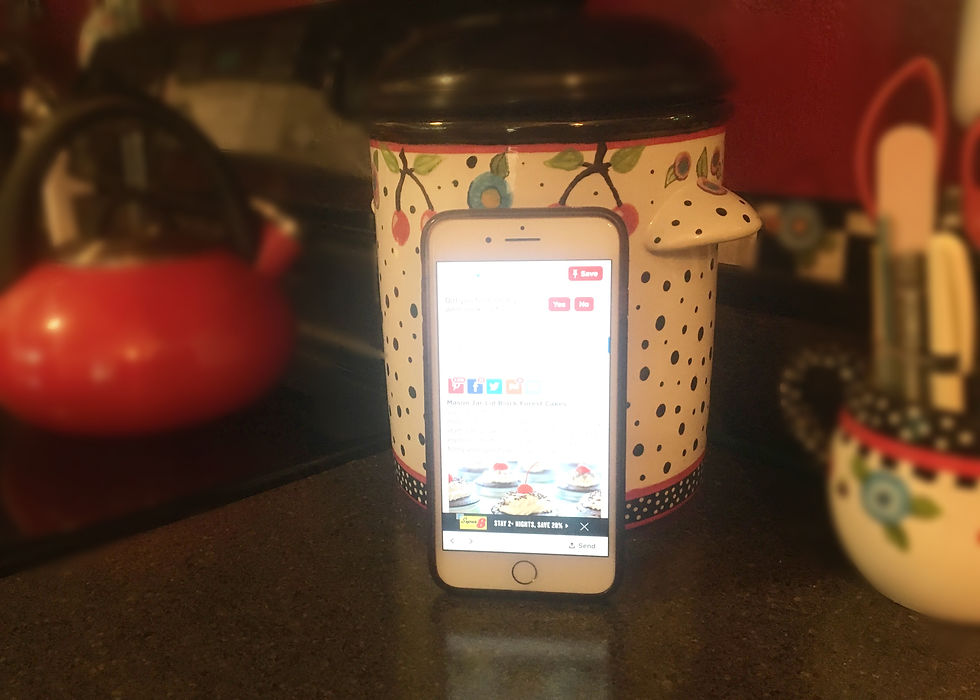
• I also found myself printing out the same recipe over and over every time I wanted to use it because, with no place to call "home," and no protection on the pages, they would get lost, crinkled, splattered upon, and messed up.
• And my computer isn't anywhere near the kitchen, so that's no help.
So to solve "all the above" problems and frustrations, I created a Recipe Notebook! Here’s my cover...

...which I have created not only for myself, but for you too, and I've put it into a free printable! Comin' up in just a moment!
(No, I didn't bake any of those items myself! I got them all from Pixabay, a free photo source that I love and use all the time here at my blog! Thank you, Pixabay!)
SUPPLIES:
1 Clear-vue Notebook - anywhere from a 1/2-inch spine to a 2-inch spine, depending on how prolific you think your recipe collection will be. Remember, you can start small and always graduate up to a larger size as the cover and spine are removable and can be transferred to the new larger notebook!
White paper - to print out your recipes or to mount your magazine-clipped recipes onto
Clear plastic sheet protectors - as many as you have pages
1 sheet of white cardstock or glossy photo paper - on which to print the cover (The glossy photo paper makes a brighter clearer copy, but I used a sheet of matte cardstock, and it's fine.)
Printed cover + printed page of spine options - Comin' up next in the free printable!
FREE PRINTABLE
COVER: Included in the free printable are four not-all-that-different variations of the same cover...

...for you to print your favorite one of, personalize (in the first two covers a very light line is provided for you to write your name on) if you wish, and insert into a clear-vue type notebook cover.
I personally like the idea of having you write your own name on it! This will add a special touch to the notebook for "after you don't need it anymore," as my Grammy used to say, meaning "after I die." My mom had a unique signature and I would have loved to have had it on the cover of a notebook like this!
SPINE: I have created three sizes for different sizes of notebook spines. None of them are as long as the notebook spine is because it's difficult to get a longer piece into the spine. It crumples when you get it part-way in. After intense counseling and therapy, I am now able to live with this imperfection. (the spine piece being shorter than the notebook spine)

Here are both versions of this Free Printable: (Word document and PDF File)
Free Printable of Covers and Spines:
(Editable but not as stable)
(Stable, but not editable)
CREATING THE COVER & SPINE:
Choose the cover in the free printable that you want to use, and print it onto the white cardstock or glossy photo paper. Print the spine page (5) onto paper. (Cardstock makes it too thick to fit into the spine pocket.) Slice and fold the spine as directed in the free printable, gather your items, and you're ready to continue here...

I like to slice one inch (about 2.5 cm) off the bottom of it (which I have allowed for) because the cut-off (1 inch shorter) piece is closer to the shape of the notebook cover, which is more squarish than it is rectangular. (If you don't have a paper trimmer, just measure and mark one inch along the bottom with a ruler and cut with scissors.)

If you opted for a cover that you'll personalize (with a line for your name), write, with a clear-writing pen (I used a fine-tipped Sharpie) your name onto the line. I would practice on a separate piece of paper first to make sure your name fills the line evenly, and that the pen is writing clearly.
Insert the cover into the clear plastic pocket on the notebook front.

I add a couple of small glue dots (or snail adhesive, or glue stick) toward the top of the back of the cover to keep it in place.
To get the cover all the way in without catching or smearing the gluey parts onto the notebook, push the cover most of the way in, then apply the glue(dots), then, from the back, press the cover firmly against the clear pocket (toward you) as you insert it the rest of the way down. Be sure to center it top and bottom, and left and right before pressing it into place.
The directions for slicing and inserting the spine piece are on the same page with the three spine options – page 5. But here's a picture of what it looks like in process:

And here are the cover and the spine piece inserted and in place:

TO USE YOUR RECIPES:
Two options:
1) Just stand the open notebook near your cooking area! The plastic sheet protectors will keep the recipes splatter-free, plus the notebook itself is plastic! So just wipe off any splatters before putting away.

OR...
2) Remove the recipe page you want to use and put it into a recipe stand of some sort. Unless you printed it onto cardstock, you may want to insert a sheet of blank cardstock behind the recipe inside the sheet protector so that it will stand up easily. OR just lean it against something on your counter. (Depends on what your work space is like.)

Like my giant clothespin recipe stand in the photo above? I'll share how to make one of these in a future blog article! (Super fun and easy!)

PRINTING YOUR RECIPES:
They often have a "PRINT" link on the web/blogsite which takes you to the same recipe, except it's formatted all nice 'n' neat into a document that will print out concisely and usually in one page. That's what this page is:

If they don’t have a print option, I copy it from the site and re-format it into a Word document, making it all fit onto one page, as I have done here…

(You do have to be word-processor-savvy to do this, but it's worth it to take a little time to learn, especially if you'll be doing this often, which I do. Otherwise, if there's no "PRINT" option – where it's formatted into a concise single page – your recipe will be a few pages long and will have excess stuff in it.)
I know magazines aren't as popular as they once were, but if you find a recipe that you really like in one, you can carefully pull or cut it out, trim it down a bit, and glue it onto a piece of white paper, as I did here...

...and, of course, put it into a plastic sheet protector.
Below is a recipe that I reformatted and printed from my personal collection of recipes on my own website at www.homeschooloasis.com

I put all my recipes into plastic sheet protectors so that they have the best chance of making it through a cooking session unscathed – a.k.a. without splatters from my mixing or mixer.
Eventually you may collect enough recipes that they'll become difficult to locate. That's when I'll add tabbed index dividers with main categories like Salads, Breads, Cookies, Main Dishes, etc. I'm not there yet, but I'm sure I will be someday!
I would love to hear from anyone who makes one of these, along with any other ideas you have to make it even more functional!
Happy cooking and
recipe collecting!

hi




Comments